Hello,
In the attached study, I'm trying to change the color of the Xs and DTI to red if they= or are above the top line and to black if they = or are below the bottom line. However, nothing I try works. Please help.
Thanks,
Diane
In the attached study, I'm trying to change the color of the Xs and DTI to red if they= or are above the top line and to black if they = or are below the bottom line. However, nothing I try works. Please help.
Thanks,
Diane
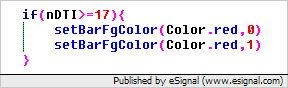
Comment