I've been playing with the setBarBGColor() function as well as others and I have some dumb questions???
Is there a limit as to the "layers" that can be passed into this function??
I find that if I get above 3, the shading is not drawn on the chart.
Also, are any changes in future versions going to further address these "layers" for drawing. It would be nice to be able to assign different layers for different drawing features (like buttons, trading system results, indicators or other values, lines, shapes).
Anyway, my current question is what are the practical limitations of these "layers" for this function and why am I running into a limit when I try to draw on layer 4??
B
Is there a limit as to the "layers" that can be passed into this function??
I find that if I get above 3, the shading is not drawn on the chart.
Also, are any changes in future versions going to further address these "layers" for drawing. It would be nice to be able to assign different layers for different drawing features (like buttons, trading system results, indicators or other values, lines, shapes).
Anyway, my current question is what are the practical limitations of these "layers" for this function and why am I running into a limit when I try to draw on layer 4??
B
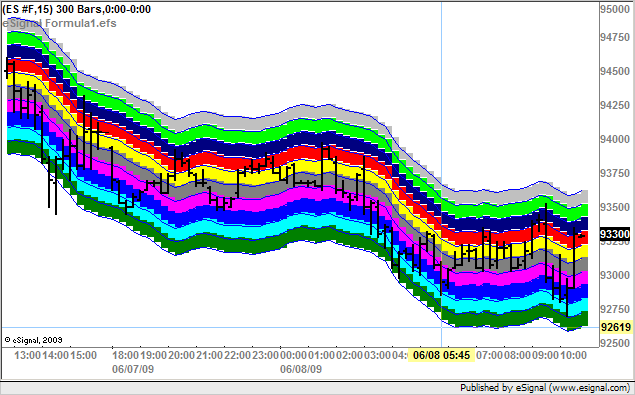
Comment