Hi,
I'm trying to add entry and exit signals to my strategy but I'm having trouble getting the drawShapeRelative function to work at all. This is an example of the signals I am using with the new drawing function:
if (//**entry signal**//) {
Strategy.doLong("enter Long", Strategy.CLOSE, Strategy.THISBAR);
drawShapeRelative(0, low(0), Shape.UPARROW, null, Color.blue, Shape.ONTOP | Shape.TOP, getValue("RawTime") + "buy"); }
The whole formula continues to work exactly the same as before but still without any shapes denoting entry and exit signals. Please can someone tell me what I'm doing wrong here?
Many thanks in advance
I'm trying to add entry and exit signals to my strategy but I'm having trouble getting the drawShapeRelative function to work at all. This is an example of the signals I am using with the new drawing function:
if (//**entry signal**//) {
Strategy.doLong("enter Long", Strategy.CLOSE, Strategy.THISBAR);
drawShapeRelative(0, low(0), Shape.UPARROW, null, Color.blue, Shape.ONTOP | Shape.TOP, getValue("RawTime") + "buy"); }
The whole formula continues to work exactly the same as before but still without any shapes denoting entry and exit signals. Please can someone tell me what I'm doing wrong here?
Many thanks in advance
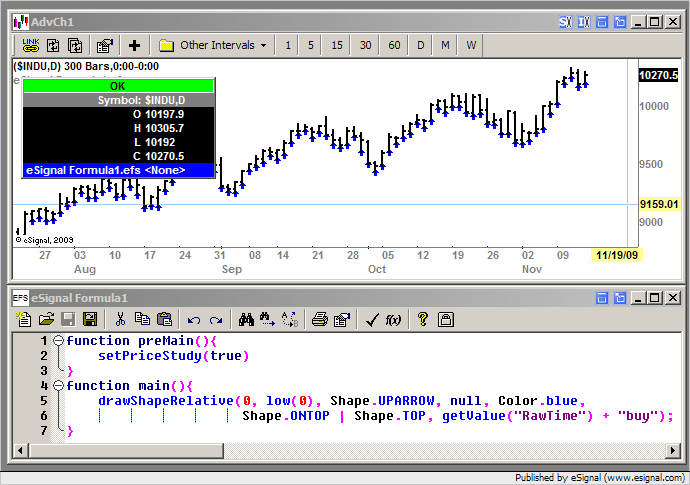
Comment