I have created an indicator which is working fine when I apply it to a chart. Now I would like to add averages to the indicator. I have tried using the efsInternal and efsExternal methods, but they both crash my machine. I am using the following code, where Indicator.efs resides in my formula's folder, and 10 is the only input parameter for the indicator. I've also tried switching to efsInternal, and using the calculations in an internal function, but I get the same result. Am I doing something wrong?
var vExtEfs = efsExternal("Indicator.efs",10);
var vExtEfs = efsExternal("Indicator.efs",10);
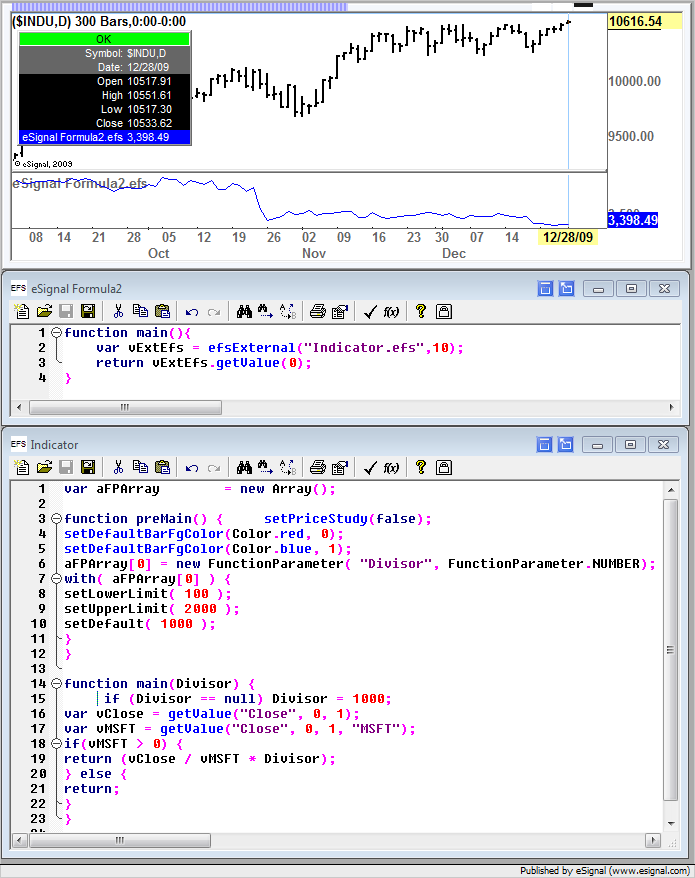
Comment