If anyone is interested I have rewritten all the efs that are in the Builtin folder of Formulas so that the parameters can now be modified through Edit Studies.
These revised efs, which are functionally identical to the original ones in the Builtin folder, can be found in the ACM Test group in FileShare as basic<Studyname>.efs.
The only studies missing are those with no editable parameters (AccDist and OBV) and LinearRegression for which I have already posted a revised version in the Bulletin Board.
There is also one additional file not otherwise available in the Builtin folder and that is basicMAx2.efs. This is essentially the same as basicMA.efs except that it plots two moving averages both fully editable.
In time I will be adding more of these "derived" efs to include some of the more commonly requested studies on studies.
Following is the list of studies together with their corresponding inputs and in square brackets the default settings.
Alex
basicADXDM
DILemgth [14]
ADXLength [14]
basicATR
Length[14]
basicCCI.efs
Length [20]
Source High, Low, [Close], Open, HL/2, HLC/3, OHLC/4
Upper Band [100]
Lower Band [-100]
basicChop
Length [14]
Upper Band [61.8]
Lower Band [38.2]
basicDonch
Length [20]
Offset [0]
basicEnvelope
Length [20]
Offset [0]
Source High, Low, [Close], Open, HL/2, HLC/3, OHLC/4
Exponential [false]
Percent [10]
basicMA
Length [20]
Offset [0]
Source High, Low, [Close], Open, HL/2, HLC/3, OHLC/4
Type [Simple], Exponential, Weighted, VolumeWeighted
basicMACD
Fast [12]
Slow [26]
Smoothing [9]
Source High, Low, [Close], Open, HL/2, HLC/3, OHLC/4
SMA (Oscillator) [false]
basicMOM
Length [10]
Source High, Low, [Close], Open, HL/2, HLC/3, OHLC/4
basicMoneyFlow
Length [10]
Upper Band [80]
Lower Band [20]
basicOsc
Short [10]
Long [21]
Source High, Low, [Close], Open, HL/2, HLC/3, OHLC/4
Exponential [false]
basicParabolicSAR
Start [0.02]
Increment [0.02]
Max [0.2]
basicPercentR
Length [10]
basicROC
Length [10]
Source High, Low, [Close], Open, HL/2, HLC/3, OHLC/4
basicRSI
Length [14]
Source High, Low, [Close], Open, HL/2, HLC/3, OHLC/4
Upper Band [70]
Lower Band [30]
basicStoch
K [14]
Fast [1]
Slow [3]
Upper Band [80]
Lower Band [20]
basic MAx2
MA1Length [3]
MA1Offset [0]
MA1Source High, Low, [Close], Open, HL/2, HLC/3, OHLC/4
MA1Type [Simple], Exponential, Weighted, VolumeWeighted
MA2Length [10]
MA2Offset [0]
MA2Source High, Low, [Close], Open, HL/2, HLC/3, OHLC/4
MA2Type [Simple], Exponential, Weighted, VolumeWeighted
These revised efs, which are functionally identical to the original ones in the Builtin folder, can be found in the ACM Test group in FileShare as basic<Studyname>.efs.
The only studies missing are those with no editable parameters (AccDist and OBV) and LinearRegression for which I have already posted a revised version in the Bulletin Board.
There is also one additional file not otherwise available in the Builtin folder and that is basicMAx2.efs. This is essentially the same as basicMA.efs except that it plots two moving averages both fully editable.
In time I will be adding more of these "derived" efs to include some of the more commonly requested studies on studies.
Following is the list of studies together with their corresponding inputs and in square brackets the default settings.
Alex
basicADXDM
DILemgth [14]
ADXLength [14]
basicATR
Length[14]
basicCCI.efs
Length [20]
Source High, Low, [Close], Open, HL/2, HLC/3, OHLC/4
Upper Band [100]
Lower Band [-100]
basicChop
Length [14]
Upper Band [61.8]
Lower Band [38.2]
basicDonch
Length [20]
Offset [0]
basicEnvelope
Length [20]
Offset [0]
Source High, Low, [Close], Open, HL/2, HLC/3, OHLC/4
Exponential [false]
Percent [10]
basicMA
Length [20]
Offset [0]
Source High, Low, [Close], Open, HL/2, HLC/3, OHLC/4
Type [Simple], Exponential, Weighted, VolumeWeighted
basicMACD
Fast [12]
Slow [26]
Smoothing [9]
Source High, Low, [Close], Open, HL/2, HLC/3, OHLC/4
SMA (Oscillator) [false]
basicMOM
Length [10]
Source High, Low, [Close], Open, HL/2, HLC/3, OHLC/4
basicMoneyFlow
Length [10]
Upper Band [80]
Lower Band [20]
basicOsc
Short [10]
Long [21]
Source High, Low, [Close], Open, HL/2, HLC/3, OHLC/4
Exponential [false]
basicParabolicSAR
Start [0.02]
Increment [0.02]
Max [0.2]
basicPercentR
Length [10]
basicROC
Length [10]
Source High, Low, [Close], Open, HL/2, HLC/3, OHLC/4
basicRSI
Length [14]
Source High, Low, [Close], Open, HL/2, HLC/3, OHLC/4
Upper Band [70]
Lower Band [30]
basicStoch
K [14]
Fast [1]
Slow [3]
Upper Band [80]
Lower Band [20]
basic MAx2
MA1Length [3]
MA1Offset [0]
MA1Source High, Low, [Close], Open, HL/2, HLC/3, OHLC/4
MA1Type [Simple], Exponential, Weighted, VolumeWeighted
MA2Length [10]
MA2Offset [0]
MA2Source High, Low, [Close], Open, HL/2, HLC/3, OHLC/4
MA2Type [Simple], Exponential, Weighted, VolumeWeighted
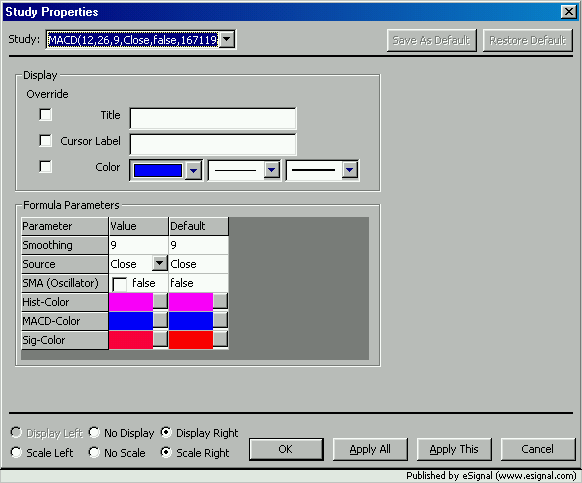
Comment