I am trying to find out if anyone has a system that will allow me to set a different color bar for different times of the trading day. If you have this or know of one, please let me know.
For example, 9:30 to 10:30 = blue bars - 10:30 to 12:00 green bars - 12:00 to 2:00 red bars, etc.
Thank you,
Ned
For example, 9:30 to 10:30 = blue bars - 10:30 to 12:00 green bars - 12:00 to 2:00 red bars, etc.
Thank you,
Ned
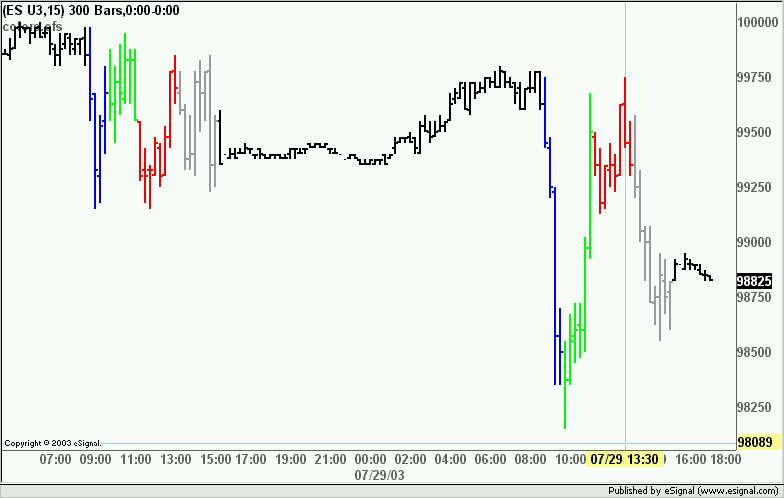

Comment