Hi
I have created the following formula for exporting eSignal data; but unfortunately it does not work and would appreciate if any one can help with suggestions to get it working. Although, the syntax check does not show any errors, but I am not able to get the output to Excel. The call from excel to get RSI data is =eSignal|EFS!RSI nifty n0-nsf _d -1 (nifty = indian index future symbol; n0 = july 2010 month; nsf = indian futures exchange; _d = daily internaval bar; -1 = previous days bar) but the output I get in excel is #NAME?, please help. Many thanks.
---------------------
var ddeRSI = null;
function preMain() {
setPriceStudy(false);
setStudyTitle("Data Export to Excel");
setShowTitleParameters(false);
askForInput()
}
function main() {
if (ddeRSI == null) {
ddeRSI == rsi(9);
var sName = "RSI"+ getSymbol() +"_"+ getInterval() +"_"+ getBarState();
sName = sName.replace("$",""); //remove $ from string
sName = sName.replace("#",""); //remove # from string
sName = sName.replace("-",""); //remove - from string
sName = sName.replace(" ","_") //replace space with underscore
debugPrintln("RSI Link for Excel =eSignal|EFS!"+sName);
ddeRSI = new DDEOutput(sName);
}
return;
}
----------------------
I have created the following formula for exporting eSignal data; but unfortunately it does not work and would appreciate if any one can help with suggestions to get it working. Although, the syntax check does not show any errors, but I am not able to get the output to Excel. The call from excel to get RSI data is =eSignal|EFS!RSI nifty n0-nsf _d -1 (nifty = indian index future symbol; n0 = july 2010 month; nsf = indian futures exchange; _d = daily internaval bar; -1 = previous days bar) but the output I get in excel is #NAME?, please help. Many thanks.
---------------------
var ddeRSI = null;
function preMain() {
setPriceStudy(false);
setStudyTitle("Data Export to Excel");
setShowTitleParameters(false);
askForInput()
}
function main() {
if (ddeRSI == null) {
ddeRSI == rsi(9);
var sName = "RSI"+ getSymbol() +"_"+ getInterval() +"_"+ getBarState();
sName = sName.replace("$",""); //remove $ from string
sName = sName.replace("#",""); //remove # from string
sName = sName.replace("-",""); //remove - from string
sName = sName.replace(" ","_") //replace space with underscore
debugPrintln("RSI Link for Excel =eSignal|EFS!"+sName);
ddeRSI = new DDEOutput(sName);
}
return;
}
----------------------
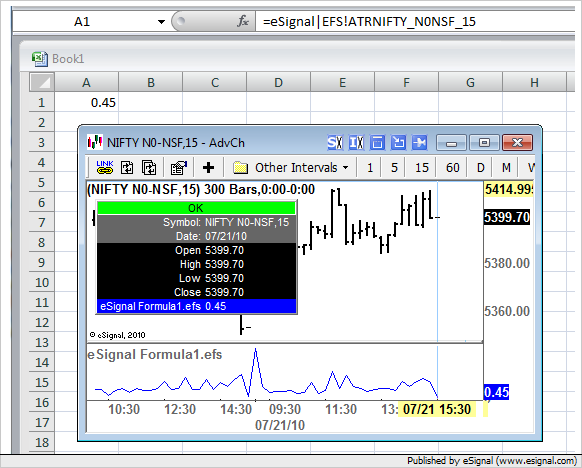
Comment