v10 was supposed to play multiple alerts even if triggered at the same time but it doesn't. I'm trying to come up with a work around. I'm going to have several charts running with the same indicator. I want all alerts if triggered to play no matter when triggered which should already be a basic function of this software. My alerts are set to sound when a new bar is created. If there are multiple alerts only one is audible. The only way looks to be a delay set for each indicator to play at a different time if triggered for each chart. I found this code buy JasonK from several years back.
But it doesn't work they way I have it. I'm using Market+".wav" for a different wav and Delay for different delay times for each chart to make the adjustments with "edit studies".
Can someone help ? Thanks !!
PHP Code:
Alert.playSound(Market+".wav") //does a : or ; go here
var cntr = 0;
for (var i = 0; i < Delay; i++) {
cntr++
}
Can someone help ? Thanks !!
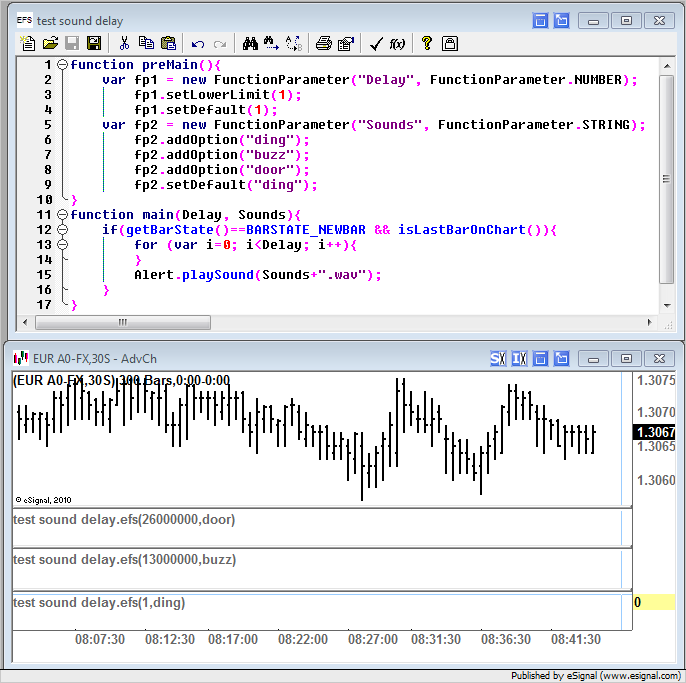
Comment