I was wondering how to incorporate some of my efs studies into my watchlist. There is a set of default studies but I don't see where I can add the studies I would like to see or custom studies.
Lastly why doesn't the 200 day moving average for currencies show up on my watchlist. When I put it there is just remains blank. I was wondering if there is someone that can help me fix this problem.
thanks,
Mark
Lastly why doesn't the 200 day moving average for currencies show up on my watchlist. When I put it there is just remains blank. I was wondering if there is someone that can help me fix this problem.
thanks,
Mark
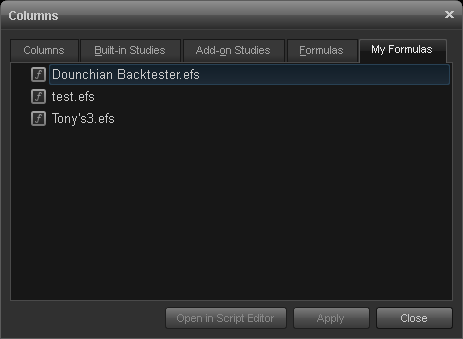

Comment