I am using a number of custom indicators that share a group of variables. I need to update these variables about once a month.
I would like to try and streamline this process. Is it possible to create an EFS specifically to hold the variables from which all the other indicators read?
That way I would only have to update the indicators once in one place.
Thanks in advance
I would like to try and streamline this process. Is it possible to create an EFS specifically to hold the variables from which all the other indicators read?
That way I would only have to update the indicators once in one place.
Thanks in advance
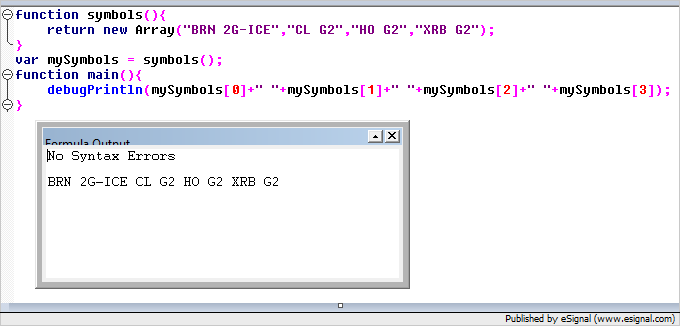
Comment