Researching debugPrint and debugPrintln, I found no description of parameters and syntax. I also found no description of usage (how used, how/when output is generated, etc.). Could someone provide some explanation? (or links to explanation, if it exists)
For example:
What's the function of the quotation marks " " and how is it used?
What's the function of the plus sign "+" and how is it used?
What's the function of the semi-colon ";" and how is it used?
What's the function of the "\n" and how is it used?
Does debug need to be in the formula main section?
Where should the debug line be placed with respect to other formula code?
In what circumstance does debug need its own function?
Here's a few debug code examples that I found. Maybe an explanation of these might be useful (both code and expected output):
debugPrintln(vMAstudy);
debugPrintln(vStudyA+" : "+vStudyB);
debugPrintln("index: " + getCurrentBarIndex() + " High: " + High + " Low: " + Low);
debugPrintln((-t + getCurrentBarIndex()) + " " + aVarB[1][t] + " " + aVarB[0][t]);
function p( a, b ) {
debugPrint( a + ": " + b + "\n" );
return;
}
Thanks in advance.
For example:
What's the function of the quotation marks " " and how is it used?
What's the function of the plus sign "+" and how is it used?
What's the function of the semi-colon ";" and how is it used?
What's the function of the "\n" and how is it used?
Does debug need to be in the formula main section?
Where should the debug line be placed with respect to other formula code?
In what circumstance does debug need its own function?
Here's a few debug code examples that I found. Maybe an explanation of these might be useful (both code and expected output):
debugPrintln(vMAstudy);
debugPrintln(vStudyA+" : "+vStudyB);
debugPrintln("index: " + getCurrentBarIndex() + " High: " + High + " Low: " + Low);
debugPrintln((-t + getCurrentBarIndex()) + " " + aVarB[1][t] + " " + aVarB[0][t]);
function p( a, b ) {
debugPrint( a + ": " + b + "\n" );
return;
}
Thanks in advance.
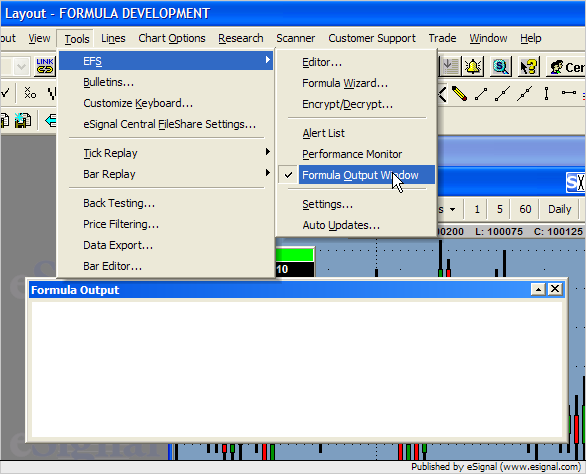
Comment