Hi EFS Support Specialists,
Can you tell me where to find more info on eval() function? It used to be in the EFS Refence, but cant find it anymore.
What is wrong with the following two lines:
var PlotColor = "Color."+"grey";
setBarFgColor(eval(PlotColor), 2);
I get systematic system crash (sent you many reports).
Same two lines work in many other places.
If I comment out the line with eval, or if I replace eval() with simple Color.xxx works again.
Thank you!
Mihai
Can you tell me where to find more info on eval() function? It used to be in the EFS Refence, but cant find it anymore.
What is wrong with the following two lines:
var PlotColor = "Color."+"grey";
setBarFgColor(eval(PlotColor), 2);
I get systematic system crash (sent you many reports).
Same two lines work in many other places.
If I comment out the line with eval, or if I replace eval() with simple Color.xxx works again.
Thank you!
Mihai
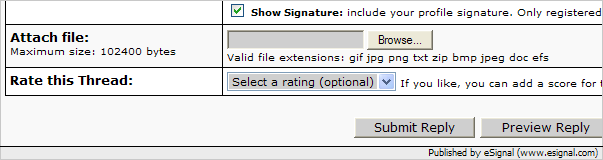
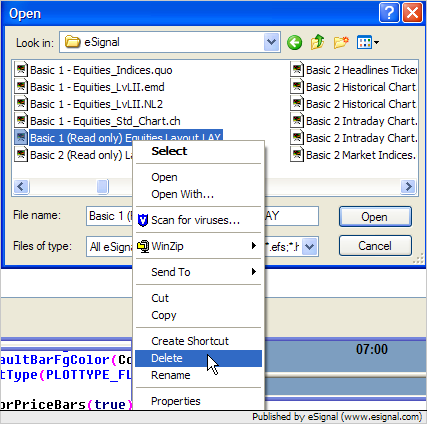
Comment