Hi:
I would to create a trend permission screen. I download this Moving Average Cross from TS Support as a basis for what I wanted to create. I played with this file a bit and I would like some help.
What I am trying to accomplish is:
-Plot the 5 SMA, in green
-Plot the 9 SMA, in red
-Plot the 18 SMA, in black.
Bars = Candlesticks
If the current price is above the 5, 9 and 18, then paint the bar Lime Green.
If the current price is within the 5, 9 and 18, then paint the bar black.
If the current price is below the 5, 9 and 18, then paint the bar red.
Below in the study screen, paint the area, green, black or red similar to the bar.
Thank you, Harndog
I would to create a trend permission screen. I download this Moving Average Cross from TS Support as a basis for what I wanted to create. I played with this file a bit and I would like some help.
What I am trying to accomplish is:
-Plot the 5 SMA, in green
-Plot the 9 SMA, in red
-Plot the 18 SMA, in black.
Bars = Candlesticks
If the current price is above the 5, 9 and 18, then paint the bar Lime Green.
If the current price is within the 5, 9 and 18, then paint the bar black.
If the current price is below the 5, 9 and 18, then paint the bar red.
Below in the study screen, paint the area, green, black or red similar to the bar.
Thank you, Harndog
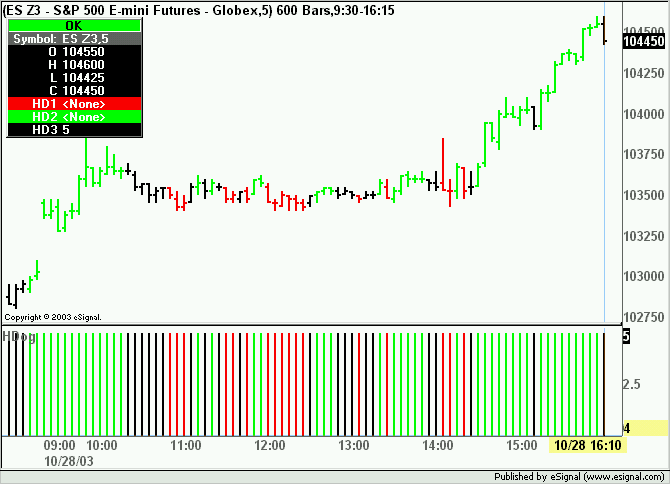
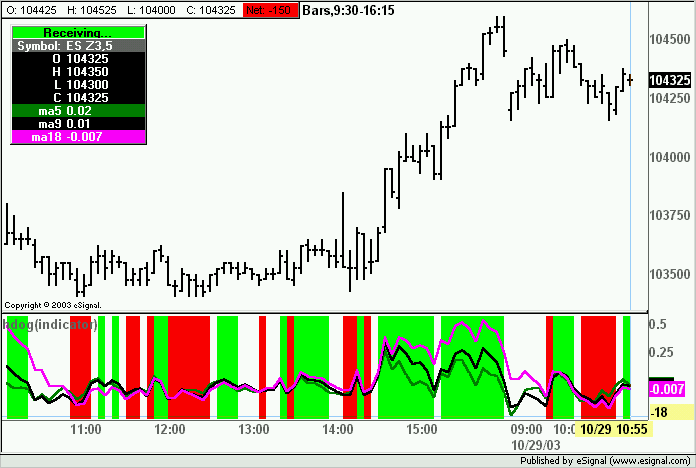
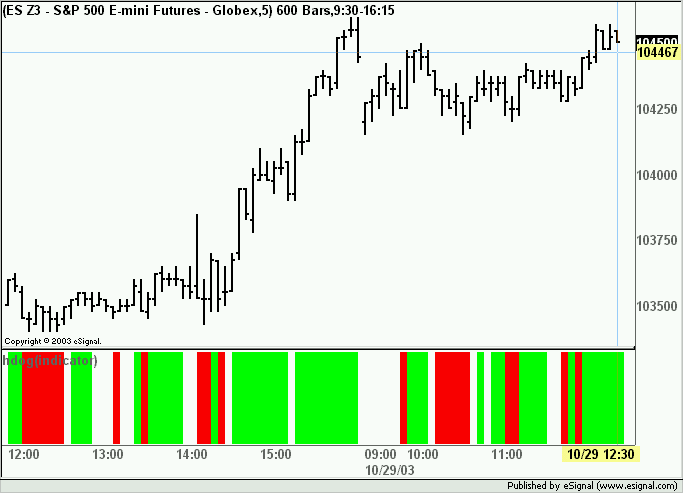
Comment