Originally posted by whatever
That is very interesting. Can you post a copy of the TStation code in "txt" format.
I would like the code to written using ALLBARS instead of NEWBAR to see if that might make a difference. I am not good enough to convert it. All my attempts have failed.
Maybe someone could convert it for us.
Thanks
That is very interesting. Can you post a copy of the TStation code in "txt" format.
I would like the code to written using ALLBARS instead of NEWBAR to see if that might make a difference. I am not good enough to convert it. All my attempts have failed.
Maybe someone could convert it for us.
Thanks
{ Easy Language Fisher Transform }
Inputs: Price((H+L)/2),Len(9);
Vars: MaxH(0),MinL(0),Fish(0);
MaxH = Highest(Price, Len);
MinL = Lowest(Price, Len);
if (MaxH - MinL)<>0 then Value1 = .33*2*((Price - MinL)/(MaxH - MinL) - .5) + .67*Value1[1];
If Value1 > .99 then Value1 = .999;
If Value1 < -.99 then Value1 = -.999;
Fish = .5*Log((1 + Value1)/(1 - Value1)) + .5*Fish[1];
Plot1(Fish, "Fisher");
Plot2(Fish[1], "Trigger");
Plot3(0,"0");
I'm afraid I'm not much of an EFS programmer. I changed the instance of NEWBAR to ALLBARS but only got one plot and nothing like the original, so that is either not the solution or maybe I'm not using it correctly.
Ian
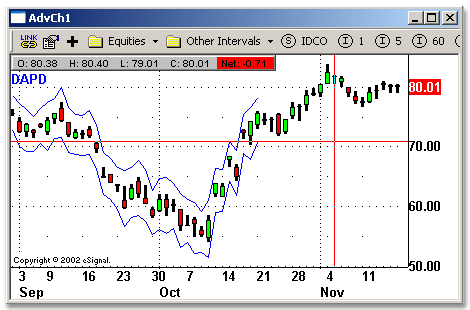



Comment