Hello i coded a formula and ever when i'm running it i get an error message...
here is the sourcecode
Ps: i defined var a... ( var a = 2; )
and this is the wonderful notice of the formula output:
can anybody tell me whats wrong in there and has anybody got a list with all these messages and its meanings ???
thanks and regards eric
here is the sourcecode
Ps: i defined var a... ( var a = 2; )
PHP Code:
...
if(nInputLength == 100){
var a = 1;
}
if(nInputLength == 0){
var a = 0;
}
if(var a == 1 && nInputLength > 0){
setBarBgColor(Color.RGB(0,255,0));
var a = 1;
}
if(var a == 0 && nInputLength < 100){
setBarBgColor(Color.RGB(255,0,0));
var a = 0;
}
...
syntax error:
if(var a == 0 && nInputLength < 100){
...^
if(var a == 0 && nInputLength < 100){
...^
thanks and regards eric
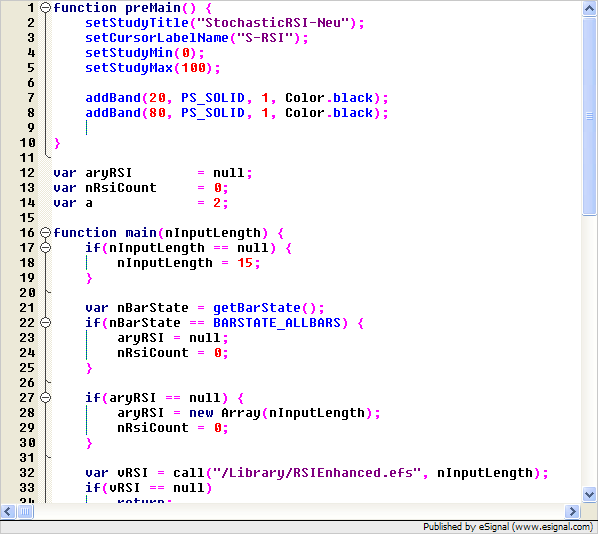
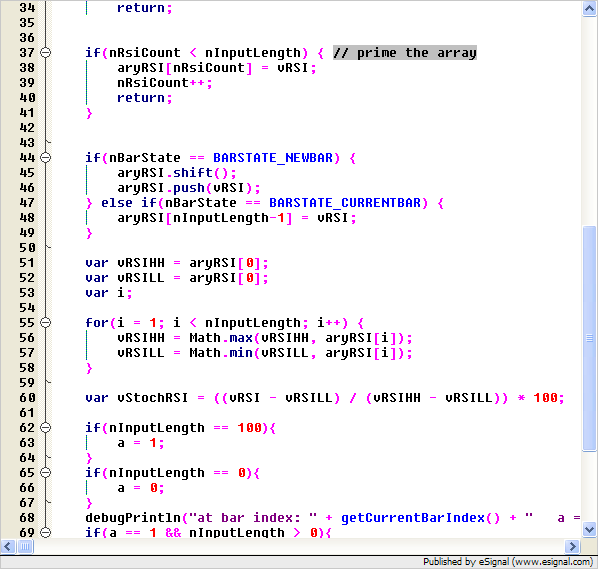
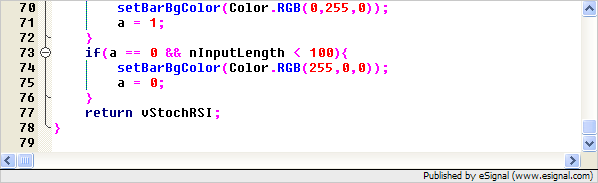



Comment