How do I calculate the weighted average within a bar ? I know there is the built in MAStudy, that will calculate a moving average, but that is an average across x-number of bars. Also in the arguments for MAStudy what is 'offset' ? and where can I find it's definition ?
THANKS -
Jennifer
THANKS -
Jennifer
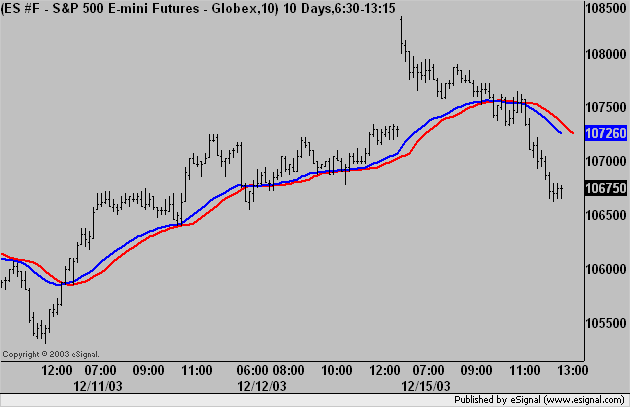
Comment