hi all,
I wrote a script which uses drawtextpixel to change the parameters of the main function. (like MA periods etc). so that I can change the MA periods by clicking the mouse. But when I reload the chart even with the same symbol and interval the parameters are reset. Is there a way to solve this problem?
Thanks in advance
I wrote a script which uses drawtextpixel to change the parameters of the main function. (like MA periods etc). so that I can change the MA periods by clicking the mouse. But when I reload the chart even with the same symbol and interval the parameters are reset. Is there a way to solve this problem?
Thanks in advance
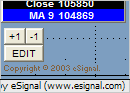
Comment