Hi,
is there a simple way to reference the previous bar value of an indicator, or does it differ from indicator to indicator?
I have tried x(-1) but it doesn't seem to work. May be I am doing something wrong or maybe its not as simple as that???
This of course from a newbie!
is there a simple way to reference the previous bar value of an indicator, or does it differ from indicator to indicator?
I have tried x(-1) but it doesn't seem to work. May be I am doing something wrong or maybe its not as simple as that???
This of course from a newbie!

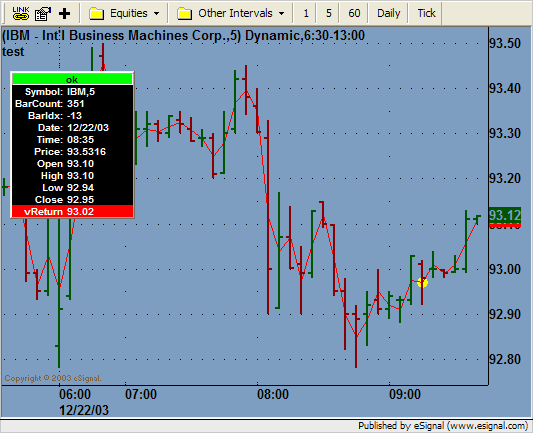
Comment