What's the best way to reduce load time for EFS studies by ignoring any historical points? Guess it doesn't have a "bar" concept, right?
if (getCurrentBarIndex()<-1) return; // doesn't work on tick charts?
if (getCurrentBarIndex()<-1) return; // doesn't work on tick charts?
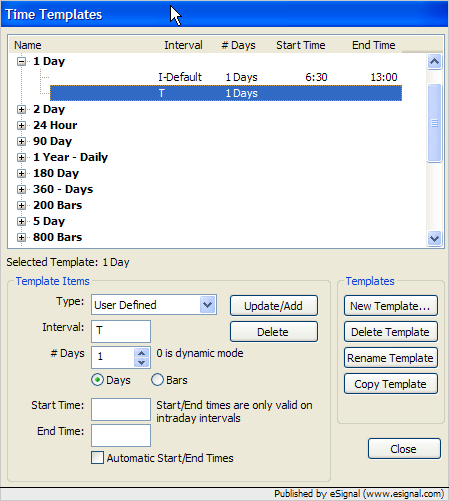
Comment