I am trying to add both an option and color change to the foreground color if we are in the middle of a defined period for lunch. That way I am at least alerting myself visually to that time frame. Showing below is what I added to a bigger efs file, but nothing is showing up.
Any help is of course much appreciated. Thanks.
Any help is of course much appreciated. Thanks.
PHP Code:
var lsTime=1130; //lunch start time
var leTime=1330; //lunch end time
var lunchOnOff="Yes";
var fp14 = new FunctionParameter("lunchOnOff", FunctionParameter.STRING);
fp14.setName("showlunch");
fp14.addOption("Yes"); fp14.addOption("No"); fp14.setDefault("Yes");
var fp15 = new FunctionParameter("lsTime", FunctionParameter.NUMBER);
fp15.setName("lsTime"); /*fp15.setLowerLimit(0000);*/ fp15.setDefault(1130);
var fp16 = new FunctionParameter("leTime", FunctionParameter.NUMBER);
fp16.setName("leTime"); /*fp16.setLowerLimit(0000);*/ fp16.setDefault(1330);
//Lunch stuff
if(mktTime>=lsTime && mktTime < leTime && lunchOnOff=="Yes"){
setBarFgColor(Color.RGB(94, 126, 100));}
//end lunch stuff
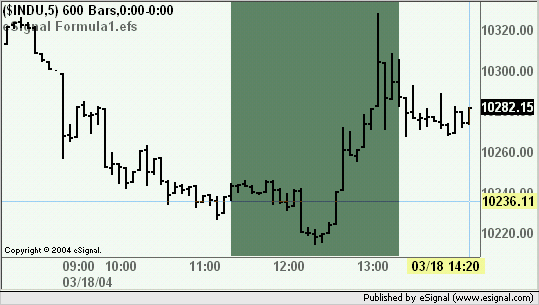
Comment