Looking for some help with a thorny issue.
Is it possible to create an array in global memory (as in setGlobalValue() ) populate it with data, reload the script and then reference the values set in global memory while the script reloads?
Why would I want to do such nonsense? Basically to solve the problem of data syncronization between two data sets that are on the same timeframe but one dataset does not have a data record for each bar (specifically the "ES #F=2,1" & "$TRIN,1" placed on a RTH time template chart). The $TRIN dataset has numerous holes that I can fill if I can create a global array and then trigger a reload of the study and reference the "fixed" TRIN data in the global data array.
If anyone can point me to a sample or docs that shows ...
- How to create the array
- How to add values to the array
- How to retrieve values from the array
I can take it from there as long as someone points me in the right direction.
I'm pretty sure I can solve this problem using FileI/O but Global memory sounds like a better solution if it's possible.
Thanks,
Rick
Is it possible to create an array in global memory (as in setGlobalValue() ) populate it with data, reload the script and then reference the values set in global memory while the script reloads?
Why would I want to do such nonsense? Basically to solve the problem of data syncronization between two data sets that are on the same timeframe but one dataset does not have a data record for each bar (specifically the "ES #F=2,1" & "$TRIN,1" placed on a RTH time template chart). The $TRIN dataset has numerous holes that I can fill if I can create a global array and then trigger a reload of the study and reference the "fixed" TRIN data in the global data array.
If anyone can point me to a sample or docs that shows ...
- How to create the array
- How to add values to the array
- How to retrieve values from the array
I can take it from there as long as someone points me in the right direction.
I'm pretty sure I can solve this problem using FileI/O but Global memory sounds like a better solution if it's possible.
Thanks,
Rick
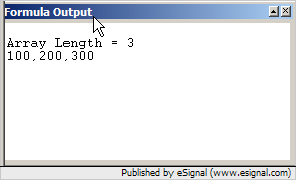
Comment