No matter what I do, I can not get any EFS with sound.wav to activate..
see attached file..this EFS specifies that a ding.wav should happen on the crossover of the stochtasic..This does not happen..
Got the arrow to finnailly work in realtime, will flicker or change up or down at the exact crossover, but I also need the sound to work..
Some please help!!
Racer
see attached file..this EFS specifies that a ding.wav should happen on the crossover of the stochtasic..This does not happen..
Got the arrow to finnailly work in realtime, will flicker or change up or down at the exact crossover, but I also need the sound to work..
Some please help!!
Racer

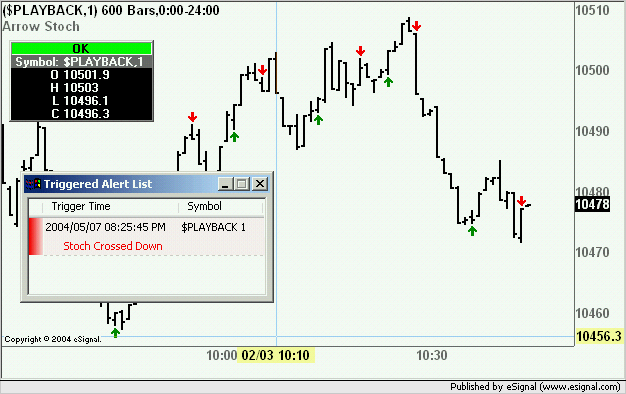


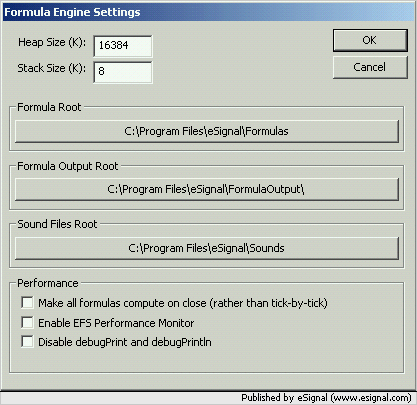


Comment