Hello Seldin,
The DDE links created from an EFS formula will only be active in Excel if the formula is also active on an Advanced Chart in eSignal.
If you are only running the formula on a 5 minute chart of $SPX, then the only active DDE link you can use would be:
=eSignal|EFS!EMA30SPX5
In order to have the daily DDE link active at the same time you need to apply the same formula to another Advanced Chart using $SPX on the daily interval.
Does this fix your DDE links?
The DDE links created from an EFS formula will only be active in Excel if the formula is also active on an Advanced Chart in eSignal.
If you are only running the formula on a 5 minute chart of $SPX, then the only active DDE link you can use would be:
=eSignal|EFS!EMA30SPX5
In order to have the daily DDE link active at the same time you need to apply the same formula to another Advanced Chart using $SPX on the daily interval.
Does this fix your DDE links?
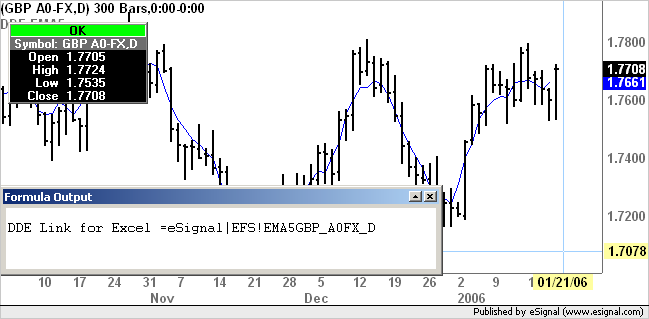
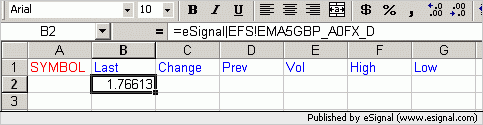
Comment