Hi -
I use AdGET end-of-day and for the life of me can't determine how to create a chart for the Russel 2000. The symbol should be $RUT according to the eSignal symbol list, but I can't locate this symbol in the issue list. Can anyone help?
-Baffled
I use AdGET end-of-day and for the life of me can't determine how to create a chart for the Russel 2000. The symbol should be $RUT according to the eSignal symbol list, but I can't locate this symbol in the issue list. Can anyone help?
-Baffled

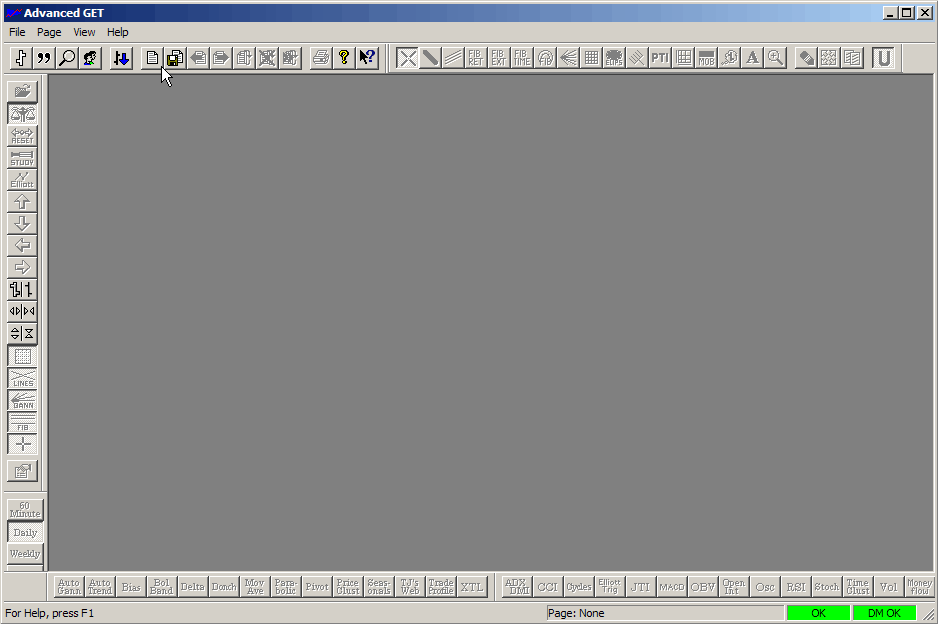
Comment