Hi All,
As part of my search parameters in AD EOD I would like to search if the stock price is above the moving average of 20 or 50.
When I edit the moving average parameters in the search window
I can only select that the moving average is above, below the second moving average but not use against the price of the stock
I probably am missing something very simple but would appreciate if anyone knows how I can do what I would like
Thanks
As part of my search parameters in AD EOD I would like to search if the stock price is above the moving average of 20 or 50.
When I edit the moving average parameters in the search window
I can only select that the moving average is above, below the second moving average but not use against the price of the stock
I probably am missing something very simple but would appreciate if anyone knows how I can do what I would like
Thanks
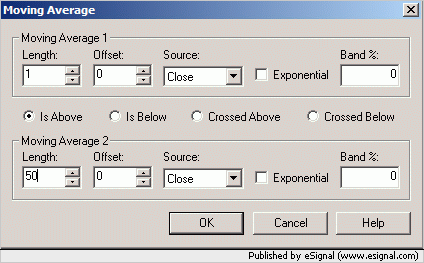
Comment