Hi-
I am trying to create a Macd histogram that will show the color red
when down from previous day and show green when up from previous day. Any help on this would be extremely appreciated.
take care,
Jon Bailey
I am trying to create a Macd histogram that will show the color red
when down from previous day and show green when up from previous day. Any help on this would be extremely appreciated.
take care,
Jon Bailey
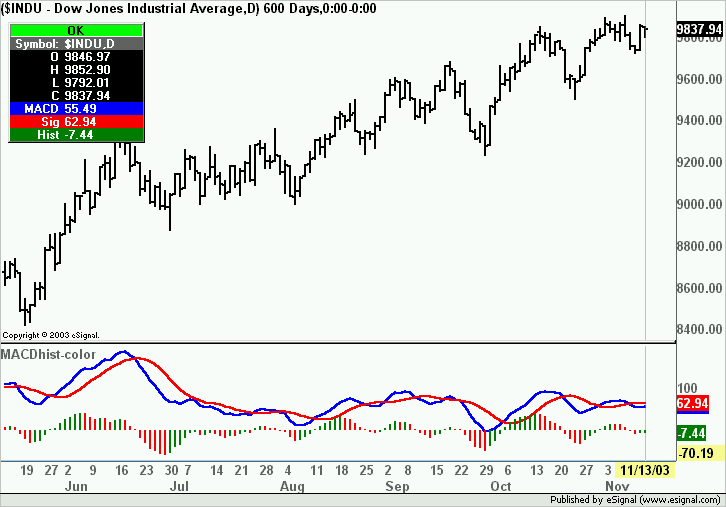
Comment