Is there a way to get the 20 day average true range data for the past 20 days of a symbol where I can get the actual numbers instead of moving my cursor on the graph of the ATR each time?
I've downloaded this file ATRcalc.efs, and changed the length to 19 and 20 in the formula to compute the ATR, and I'm pretty sure this formula is correct for a 20-day ATR.
What I would eventually like to do is get the ATR of the past 20 days of any symbol and input them on a spreadsheet like Excel.
If there is an easier way than just reading the ATRs of each day and each symbol by placing the cursor on the particular point of the graph I would very much like to know.
Thanks in advance,
Sam
I've downloaded this file ATRcalc.efs, and changed the length to 19 and 20 in the formula to compute the ATR, and I'm pretty sure this formula is correct for a 20-day ATR.
What I would eventually like to do is get the ATR of the past 20 days of any symbol and input them on a spreadsheet like Excel.
If there is an easier way than just reading the ATRs of each day and each symbol by placing the cursor on the particular point of the graph I would very much like to know.
Thanks in advance,
Sam
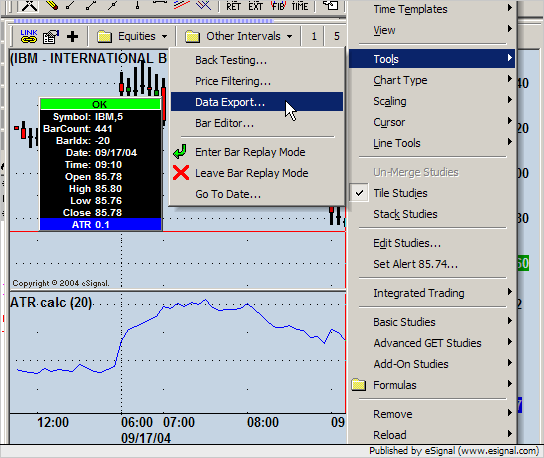
Comment