Tick Downloader only allows me to download 10 days of Tick data. I notice in this forum that 120 days+ is talked about .
I have no trouble in creating a 120 day time template and viewing 1 minute data from 120 days ago. However, this is not a download.
So, could you please tell me how far back Tick files (or smallest time interval) are available for download (with or without Quote data types)?
And, assuming it is greater than 10 days, what do I need to do to get such data, and is it in the same format as Tick files downloaded fo Playback?
Thank you.
I have no trouble in creating a 120 day time template and viewing 1 minute data from 120 days ago. However, this is not a download.
So, could you please tell me how far back Tick files (or smallest time interval) are available for download (with or without Quote data types)?
And, assuming it is greater than 10 days, what do I need to do to get such data, and is it in the same format as Tick files downloaded fo Playback?
Thank you.

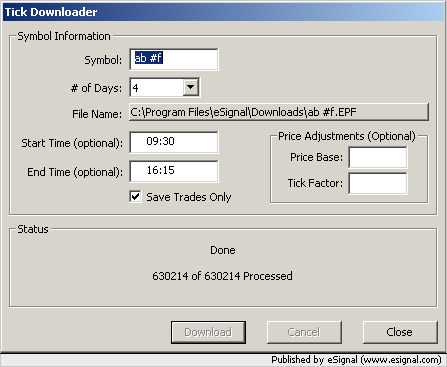
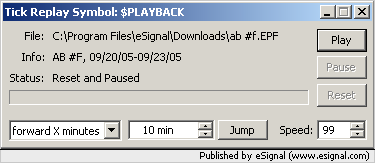
Comment