I'm trying to convert the attached IQFeed DDE spreadsheet to eSignal. The guy that created it suggested that only cells B5 and C5 would need to be modified to any data feed DDE syntax. Can't get it to work and would really appreciate some help. I have read through the knowledge base and searched for similar problems.
Thank You,
Paul
Thank You,
Paul
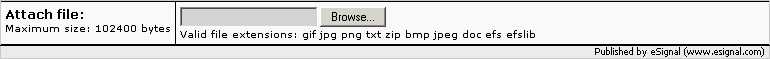


Comment