I already noticed this problem last week but wanted to see it again before screaming "HELP!"
It looks like I am getting two different opening bars on the same instrument depending on whether I use the 1! or #F.
The funny thing is that as the wrong chart 1! is loading up, I can see the "correct" candle for just a second...yet it quickly disappears and turns into a wrong candle.
Take a look for yourself.
It looks like I am getting two different opening bars on the same instrument depending on whether I use the 1! or #F.
The funny thing is that as the wrong chart 1! is loading up, I can see the "correct" candle for just a second...yet it quickly disappears and turns into a wrong candle.
Take a look for yourself.
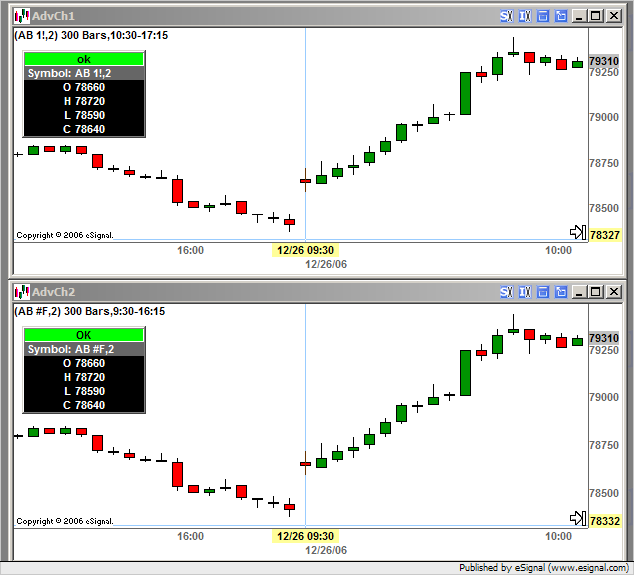

Comment