I just signed up for eSignal to specifically access some HSI (Hang Seng Index Futures - Hong Kong Futures) historical data. So far the oldest data I have been able to acces is the Feb 2007 contract (HSI G7-HKF). This data has only been the front contract for a few days. Therefore I've only been able to access a few days of usable historical data. How can I access the Jan 07 or Dec 06 data. Is there a continuous contract version available?
thanks,
sam
thanks,
sam
 .
.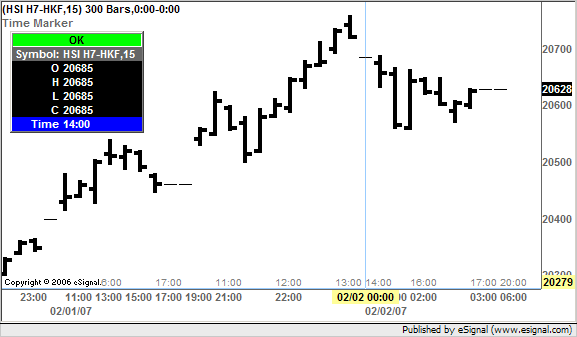
Comment