Hi,
I am new to Esignal. I am having some problems getting historical data on a 133 tick e-mini Russell chart. I have changed the time template and requested 8 days of data, but the charts is only showing a few minutes of data.
Is there anywhere I can find out what I'm doing wrong?
Thanks.
I am new to Esignal. I am having some problems getting historical data on a 133 tick e-mini Russell chart. I have changed the time template and requested 8 days of data, but the charts is only showing a few minutes of data.
Is there anywhere I can find out what I'm doing wrong?
Thanks.
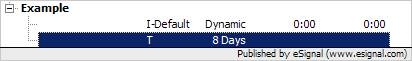


Comment