Hi,
Did someone have problems with the SMI cash on eurex market (symbol SM A0-DT). In Paris, we don't have any update. We must change the interval to update the advanced chart?
Rgds,
Seb
Did someone have problems with the SMI cash on eurex market (symbol SM A0-DT). In Paris, we don't have any update. We must change the interval to update the advanced chart?
Rgds,
Seb
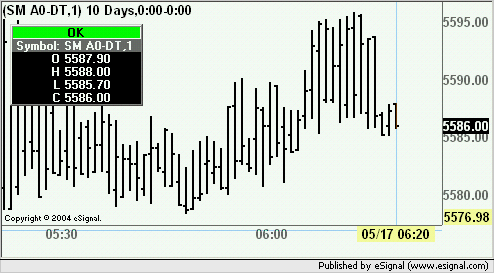
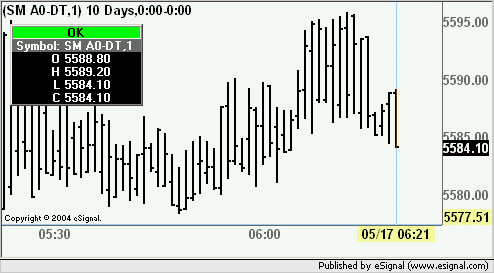
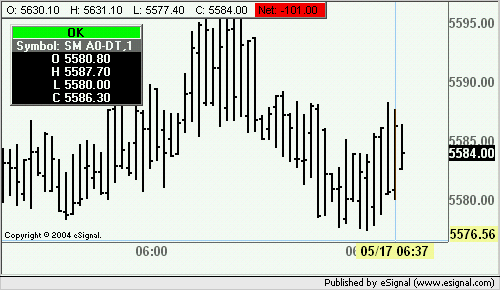

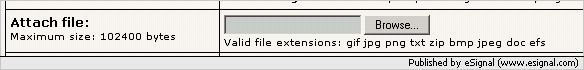


Comment