Last week I raised the following question with the technical support ('[email protected]') but have not received an answer:
I exported ZN #F and saved it as CSV to use in excel. Unfortunately it exports it in fractions. So it would show 108015 instead of 108.0469. it takes the 1.5 32nds and just adds it to the 108.
Is it intended that way? If yes, it makes no sense because you cannot use the data for further manipulation excel or other programs.
Have users come across this issue?
I exported ZN #F and saved it as CSV to use in excel. Unfortunately it exports it in fractions. So it would show 108015 instead of 108.0469. it takes the 1.5 32nds and just adds it to the 108.
Is it intended that way? If yes, it makes no sense because you cannot use the data for further manipulation excel or other programs.
Have users come across this issue?

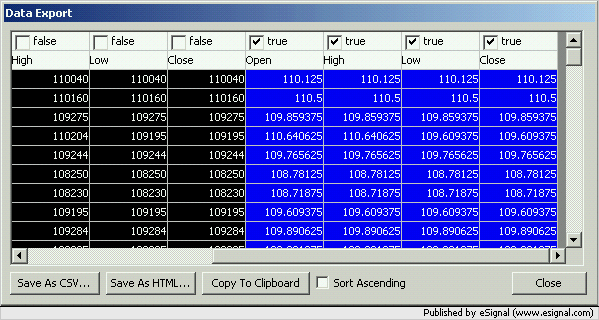
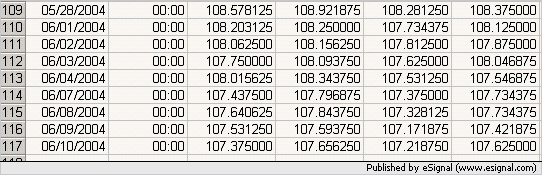
Comment