when using timeframes greater than 60 min on the intraday advanced charts i am getting a problem where there are gaps appearing ( see below image ) what is causing this and how can it be fixed , if the below image of a 900 minute chart is compared to a 120 minute chart ( above in next post ) the problem is quite clear,


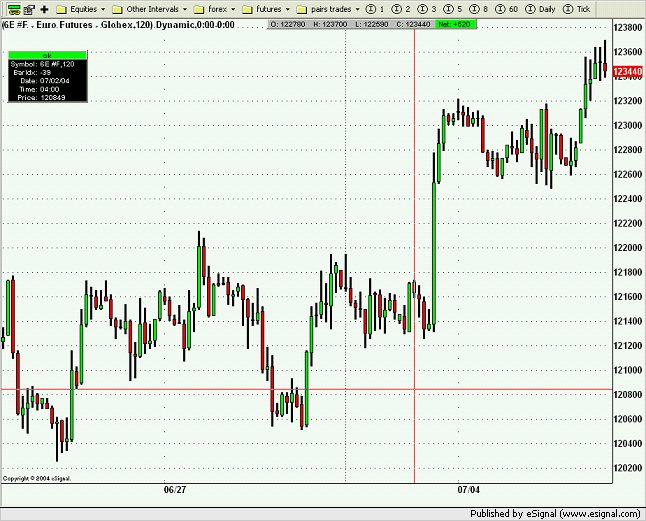





Comment