I thought I saw somewhere how to do a "clean" install of esignal on Windows 10. The kb only has up to 7. Seems like one config file remains when I try using that one. Please help if possible.
Announcement
Collapse
No announcement yet.
Clean Install of esignal on WIN 10
Collapse
X
-
Hello TradingwithJoe,
The directories between windows 10 and 7 are not that different, so you can use the same instructions for Windows 10 as you can on Windows 7. If you have a couple of files that remained that would mean that you have the UAC enabled on your account. The files that would remain behind would be the Winsig.ini & Winros.ini. They would be located in the %UserProfile%\AppData\Local\Virtual Store\Windows.
AveryH
eSignal SupportLast edited by eSignal_AveryH; 10-16-2016, 04:00 PM.
-
Did you make sure you've selected the Twitter in the Application Properties? And will you get the page if you right click on the Chart titlebar and select Share on Twitter?
Last edited by eSignal_AveryH; 10-16-2016, 09:51 PM.
Comment
-
Hi Tradewithjoe,
First let me apologize for the delay in getting back with you. I'm unable to duplicate what you're reporting. When I right click on the chart I do get the browser window. What version Windows are you working with?
My best guess as to what's happening is you're using Windows 10 and you're are or not the Admin of the machine. What you can do is Run the eSignal as Administrator (Right click on the eS icon on the desktop and select Run As Administrator). Let the application launch and see if you experience the same issue.
Avery
Comment
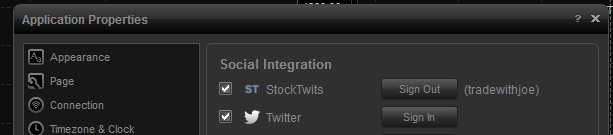

Comment