Hello all,
I just recently bought a new computer and downloaded the newest version of esignal (10.2.1391.1120) onto my system. And for some reason, I appear to be having some weird cursor window problems. For instance, above the O-H-L-C info there is a portion that is about half the entire box that is competely gray and with no text. I have no idea why it is this way, but I can't seem to be able to change it for the life of me. Anyone else have a similar issue and know how to correct this?
Thank you,
Jon
I just recently bought a new computer and downloaded the newest version of esignal (10.2.1391.1120) onto my system. And for some reason, I appear to be having some weird cursor window problems. For instance, above the O-H-L-C info there is a portion that is about half the entire box that is competely gray and with no text. I have no idea why it is this way, but I can't seem to be able to change it for the life of me. Anyone else have a similar issue and know how to correct this?
Thank you,
Jon
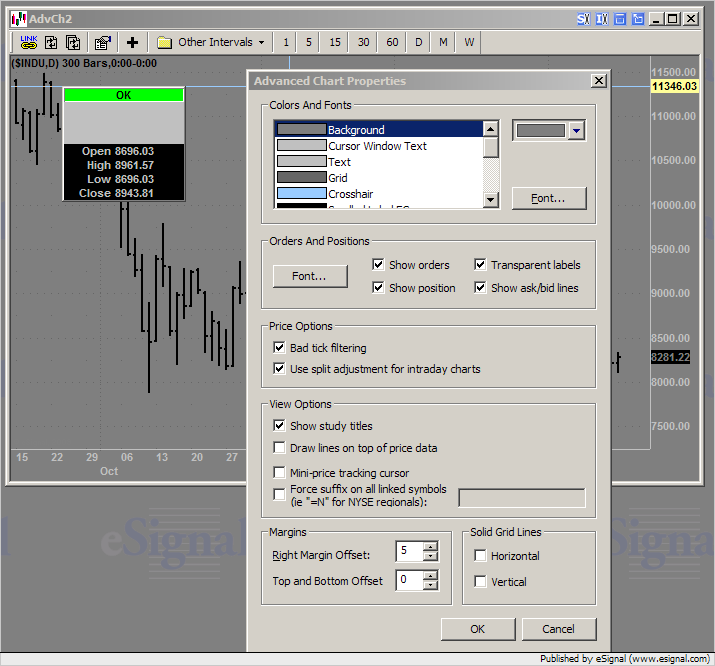
Comment