using eSignal ver 10.2.1391.1120. The Time & Sales filter option is not working. I am not on eSignal ver 10.3xx because of freezing charts.
I hope this is not just on my computer.
Here is an image of the issue.
Thanks
I hope this is not just on my computer.
Here is an image of the issue.
Thanks
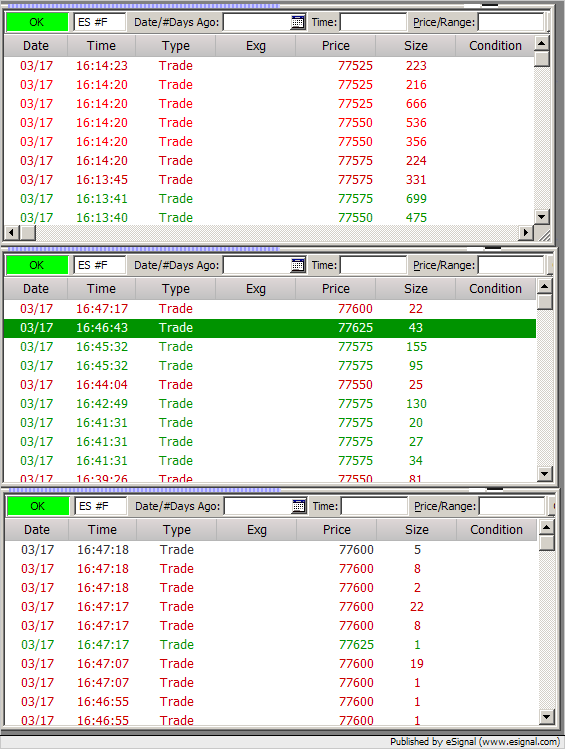
Comment