Anybody else having a problem with their Charts? On my quote box all future symbols are truncating a digit i.e. if 1064.50 is showing on the ES as 1064.5 and if the print is 1065.00 is showing as 1065. (This is in my quote box). Also on the right axis where I have my prices right now they are showing increments of .2 for example showing 1064, 1064.20, 1064.40, 1064.60. All the preferences are set correctly. I think I remember this happening along time ago and it was a problem with ESignal. Any ESignal people know whats going on ?? Thanx, tallpaw
Announcement
Collapse
No announcement yet.
ticks on ESignal ES chart
Collapse
X
-
Re: ticks on ESignal ES chart
tallpaw
They appear to be fine at my end (see enclosed screenshot)
You may want to contact support directly (or through LiveRep) so that they can see where you are connecting to and/or determine where the issue could be
Alex
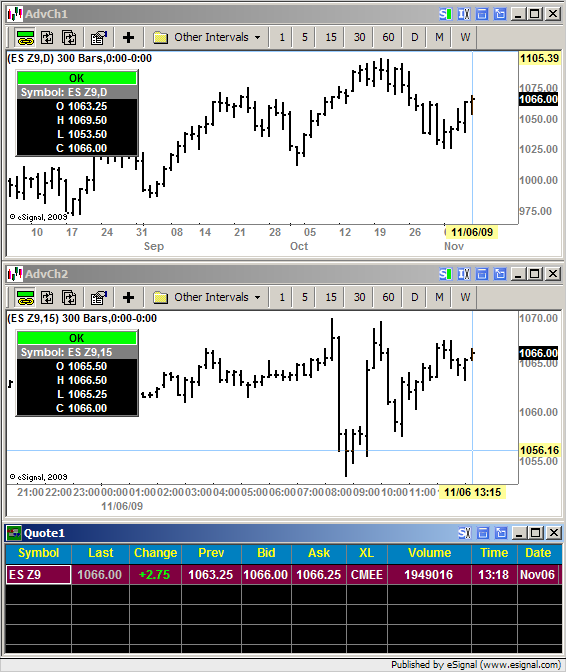
Originally posted by TALLPAW
Anybody else having a problem with their Charts? On my quote box all future symbols are truncating a digit i.e. if 1064.50 is showing on the ES as 1064.5 and if the print is 1065.00 is showing as 1065. (This is in my quote box). Also on the right axis where I have my prices right now they are showing increments of .2 for example showing 1064, 1064.20, 1064.40, 1064.60. All the preferences are set correctly. I think I remember this happening along time ago and it was a problem with ESignal. Any ESignal people know whats going on ?? Thanx, tallpaw
-
Yes, same problem here. The ticks on my futures charts (ES and TF) are messed up since this weekend, just like the original poster described.
I'm using 8.0v2 though. I think the line of thought here from eSignal's side of the fence is that it's okay to break the 8.x users still out here because they should be at 10.5r2 level anyway.
It's not possible for there to be a problem on my side. Nothing has changed.
Comment
-
SteveH
You may want to see the reply by Ray P of eSignal in this post as it could be related to the same issue
Alex
Originally posted by SteveH
Yes, same problem here. The ticks on my futures charts (ES and TF) are messed up since this weekend, just like the original poster described.
I'm using 8.0v2 though. I think the line of thought here from eSignal's side of the fence is that it's okay to break the 8.x users still out here because they should be at 10.5r2 level anyway.
It's not possible for there to be a problem on my side. Nothing has changed.
Comment
-
We'll see how it goes tomorrow with the new specs.tab file which, I guess, will be placed in my eSignal directory tomorrow morning when I startup the app.
Funny, I looked up the TF contract (ICE Russell 2K e-mini). Why is the specs.tab saying that the smallest increment is 0.05? The correct value is 0.10.
Is this accounting for the reason why the price ruler doesn't work right (rounding values to 0.10)?
Here is the entry:
|SpecClass|TF H|RUSSELL 2000 FUTURES, MINI(x100)|TF [A-Z#0-9][0-9=F!]+|I2|ICI|||0.05||2000 1800|1635|ICEINDEX|
Comment
-
Okay, here's what I did just now.
I copied my current specs.tab to another directory and then deleted the one in the C:\Program Files\eSignal directory. That date on that file was 11/06/2009.
The new specs.tab file was regenerated when I brought eSignal up again (v8.0r2). Things work okay now.
I changed that line I mentioned on the TF in the previous post from 0.05 as the smallest increment in price to 0.10 and now the price ruler works as it should when I use it on the TF chart.
Comment
Comment