Does anyone know if it is possible to view chart for any instruments upside down (inverted) in eSignal Advance Chart ?
Like some other charting platform I used to use allowed to accomplish this by putting a minus sign '-' in front of the symbol to be charted - e.g. '-APPL'
Like some other charting platform I used to use allowed to accomplish this by putting a minus sign '-' in front of the symbol to be charted - e.g. '-APPL'
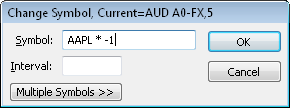
Comment