Hi Guys,
I need help! e-signal techies have not been able to solve my issue and suggested asking in the forum.
Trying to quote and chart the T-note (ZN) versus Bund (GB) spread. The T-note is quoted in 32nds and there is a simple formula to do this in a spreadsheet (attached), however e-signal 'scoding cannot decimalize this as required.
I am hoping that there is a work-around for this issue.
Thanks in advance.
Dean
I need help! e-signal techies have not been able to solve my issue and suggested asking in the forum.
Trying to quote and chart the T-note (ZN) versus Bund (GB) spread. The T-note is quoted in 32nds and there is a simple formula to do this in a spreadsheet (attached), however e-signal 'scoding cannot decimalize this as required.
I am hoping that there is a work-around for this issue.
Thanks in advance.
Dean
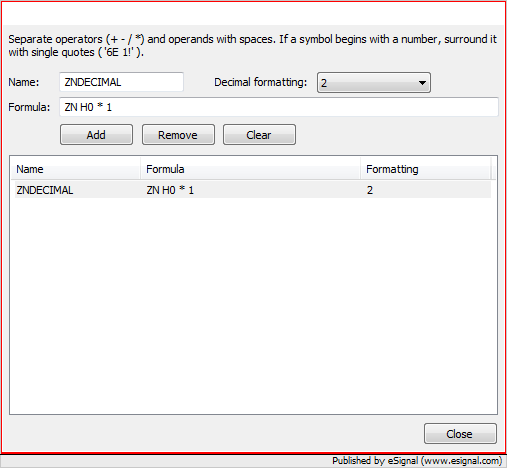
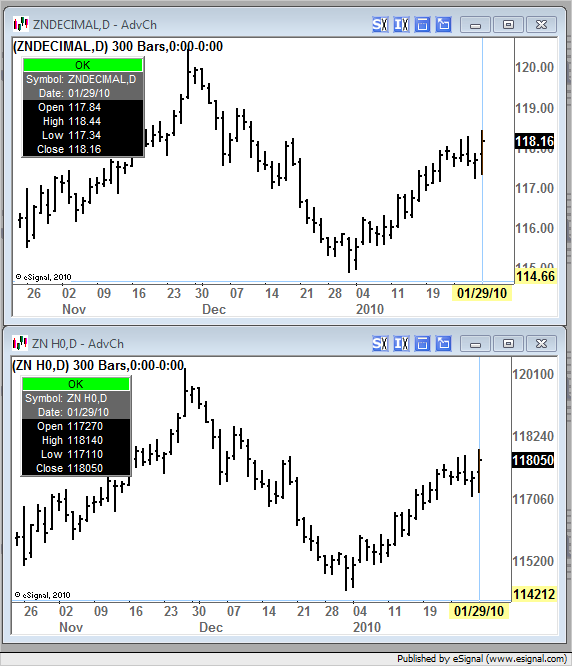
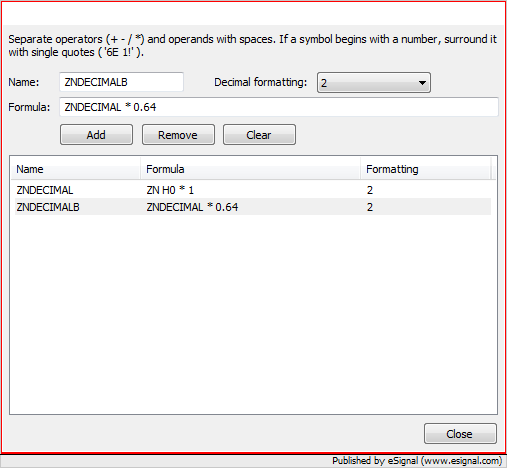
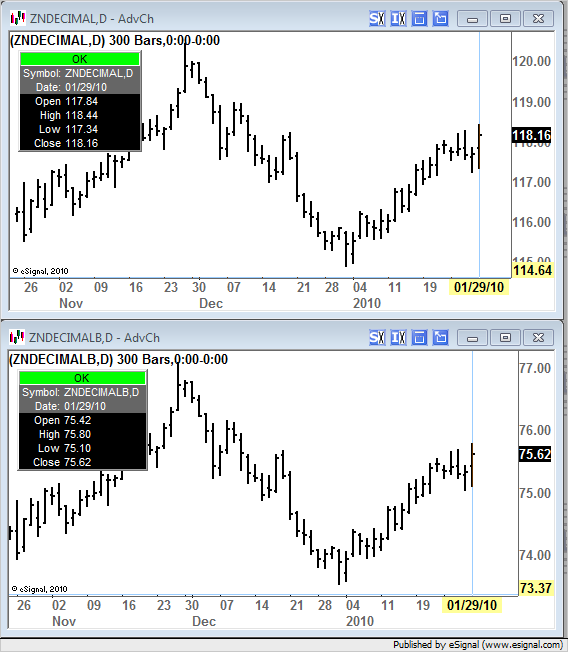
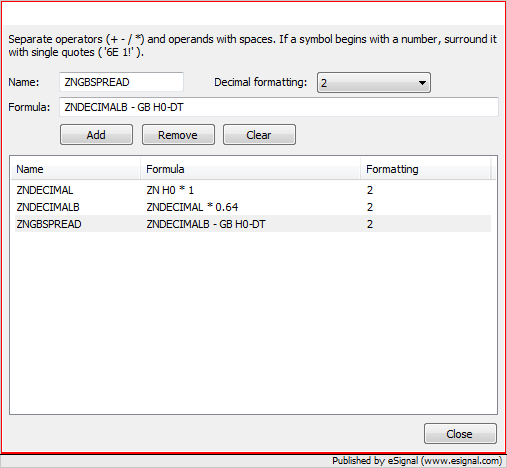
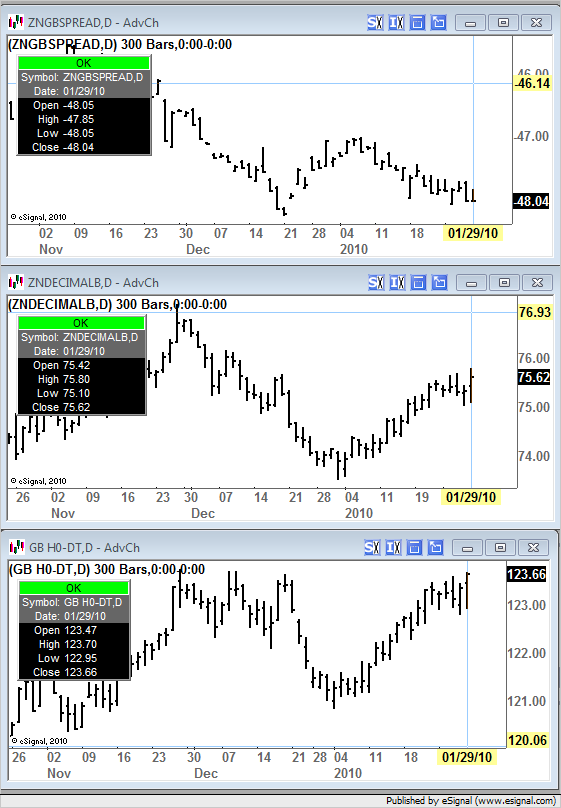
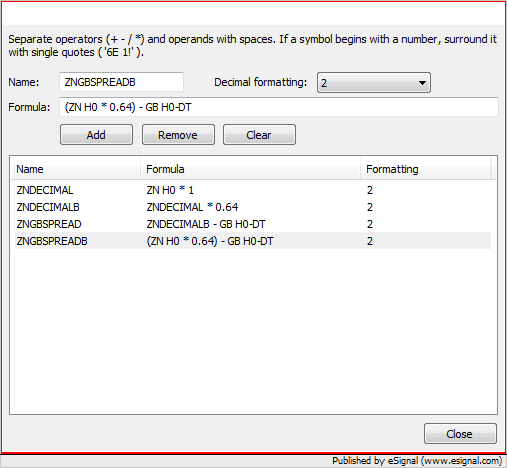

Comment