Let's say you have 3 charts of 5 min, 30 min, and daily bars. Can you have the cursor simultaneously move in each window wherever you place it? For example, if the cursor is on a daily bar 3 days ago, the cursor on the other two charts of 5 and 30 minutes, will also be at 3 days ago.
Announcement
Collapse
No announcement yet.
Can you linkdiffernt interval charts to have the cursor at the current time?
Collapse
X
-
Can you linkdiffernt interval charts to have the cursor at the current time?
Last edited by tommyson007; 07-01-2011, 08:55 AM.Tags: None
-
tommyson007,
Yes this is called "Cursor Tracking". In eSignal 11 in the Chart Properties-->Cursor and selecting the setting as shown in the attached screenshot.Can you have the cursor simultaneously move in each window wherever you place it? For example, if the cursor is on a daily bar 3 days ago, the cursor on the other two charts of 5 and 30 minutes, will also be at 3 days ago
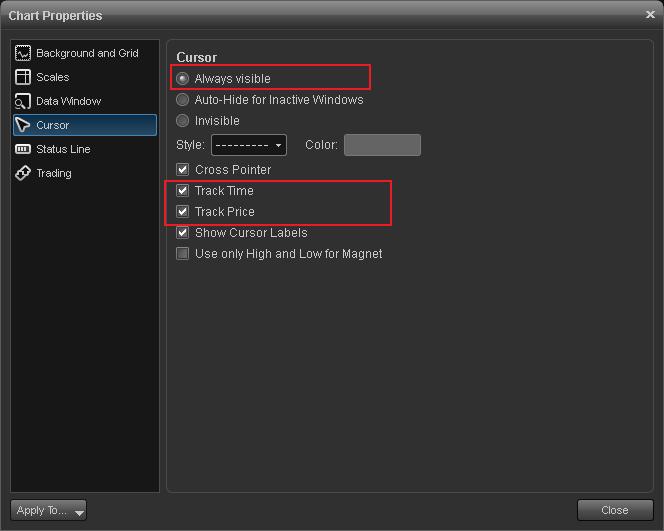
For eSignal 10.6, turn on Cursor Tracking by right clicking on the chart -->Cursor and left clicking Cursor Tracking.
There are a couple of things to note: For both version Cursor Tracking needs to be enabled for each chart you want to do tracking on.
2- In your example you mentioned three days. For the cursor to track correctly on the intraday charts each chart would need to be displaying at least 3 days of bar data. Otherwise the cursor would disapppear from the left side of the chart.
Comment