I have a full layout and I created another chart. I want to minimize that chart and keep it in the bottom left of my layout. However, when I minimize it I can't find it. It's a royal pain moving 20 different charts, t&s, etc looking for it. I know I can activate it through the windows tab, but that just maximizes it. How can I just activate the minimized chart so I can see where it is and move it?
Announcement
Collapse
No announcement yet.
where is minimized chart?
Collapse
X
-
Hello efremiv,
From the Window menu, select one of the options at the top to rearrange your windows. The Arrange Icons options should probably do the trick.
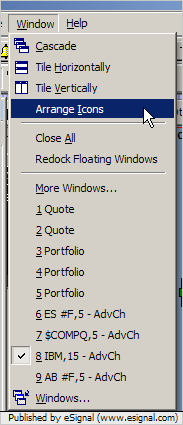 Jason K.
Jason K.
Project Manager
eSignal - an Interactive Data company
EFS KnowledgeBase
JavaScript for EFS Video Series
EFS Beginner Tutorial Series
EFS Glossary
Custom EFS Development Policy
New User Orientation
Comment