In the 7.7 features list (on the eSignal website), I see reference to a News Manager, as well as to streaming news. I assume the later is what is (in 7.6) called Text Manager??
If I read correctly, News Manager seems to be integrated into the eSignal charting program, but I want to make sure the new Text Manager can still be run independant of the charting program, as is possible in older versions. Is this right?
Thanks
If I read correctly, News Manager seems to be integrated into the eSignal charting program, but I want to make sure the new Text Manager can still be run independant of the charting program, as is possible in older versions. Is this right?
Thanks
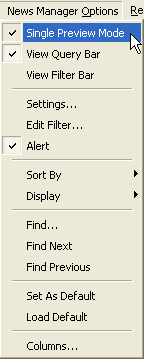
Comment