Hi,
I'm having a problem setting the Start and End time for Advanced Charts. I set up the Time Template to show 9:30 to 16:00 but for many symbols (equities) I'm still getting extended hours bars showing. This is the case for both NYSE and NAS. Is anyone else experiencing this? How can I get the chart to fix to the above times?
Thanks,
Eyal
I'm having a problem setting the Start and End time for Advanced Charts. I set up the Time Template to show 9:30 to 16:00 but for many symbols (equities) I'm still getting extended hours bars showing. This is the case for both NYSE and NAS. Is anyone else experiencing this? How can I get the chart to fix to the above times?
Thanks,
Eyal

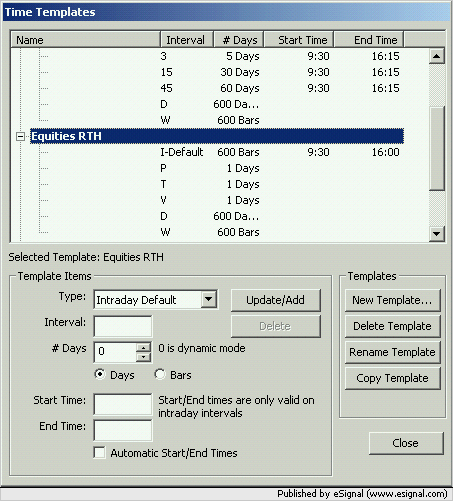
Comment