I am an eSignal newbie. Just installed eSignal 7.7 and I use advanced chart. There are many cases a user wants to run eSignal in offline mode but I cannot figure out how to run this thing in offline mode. Any help would be appreciated.
Announcement
Collapse
No announcement yet.
Newbie Question: How To Run eSignal In Offline Mode
Collapse
X
-
chart_pattern
The only way you can run eSignal in offline mode (with limitations) is if you have downloaded some data with the Tick Downloader and you are replaying that data. However if you intend to run daily (or higher interval) charts or studies that require permissioning you will not be able to use them.
Alex
-
Hi and welcome to eSignal.
Since data is accessed from our servers and not stored locally, there really is no offline mode per se. eSignal will function without being connected but no data will be present (i.e. you can enter symbols, work on EFS, set-up layouts, etc).
There have been user requests to permit data to be stored locally and to allow eSignal to import alternate data sources so that may be programmed in a future release. Not currently scheduled though.
Thanks.
P.S. Offline and online modes are applicable to our EOD service called eSignal Wizard. Wizard is exclusively designed for our Advanced GET EOD progam. This functionality exists in Advanced GET but not in the eSignal application at this time.
P.S. #2: Thanks for that tip on the playback feature. That is a form of offline use since that data is from a local file.
Comment
-
Wow, the answers are fast.
So If I lose internet connection, then all the charts will be lost, right? And I will not be able to even look at the charts I had a minute ago and call my broker to place a trade, right?
Hey, this is newbie's very first question. Don't disappoint me with a "no" answer.
Comment
-
chart_pattern
Here is an example. I opened a dialup connection to connect to eSignal. Then I closed the dialup connection and as you can see even though the Data Manager icon in the system tray and the Permissioning Server and Tick Server boxes all turned red indicating a disconnection the chart still contains the data I had loaded.
Alex

Comment
-
Alexis and Scott,
Thanks for answering my questions. I tried the same thing. It appears that the charts will remain there for all the chart windows already open. I assume if I have 32 charts open and they are scattered over 8 monitors, these 32 sharts should remain there even if the internet disconnects (althoug I have not tried this yet), right?
It seems that if a symbol is not in a currently opened chart, although it was just charted a few seconds ago, there will be no way to display the chart again offline anymore. At least that is how it turned out on my computer. Can you confirm that?
It would be really nice for the software to save the data of recently viewed charts and be able to run the charts again in offline mode. When does eSignal plan to offer the offline mode freature?
A few other questions, although small but I have been unable to find answers in the help documents.
1. How do I only display the intrady bars for regular trading sessions without the pre-market and post-market bars?
2. I have been able to change the color of many things, e.g., background, test, etc. However, I have not figured out how to change the color of the candle stick bars. Could anyone tell me how to?
3. How do I change my password online? There is a reason I need to change the password often. I need to give temporary passwords to my assistants in a remote computer from time to time for training and other purposes. And after they are done, I need to reset the password to my regular password. That way, I will have complete control of the password and ensure my trading not be interrupted by their accidental usage.
Thanks.
Comment
-
chart_pattern
1. You need to define and assign Time Templates that will allow you to control what times will be viewed in a chart. For more information on Time Templates see this article in the eSignal KnowledgeBase
2. Right click the chart and select Edit Studies. A window like the one showed below will open and will allow you to modify the appearance of candlesticks.
3. You can change your password through Account Maintenance. See also this article on passwords in the eSignal KnowledgeBase
Alex
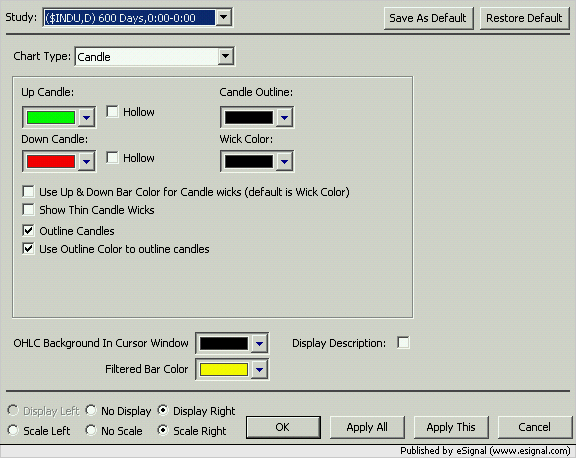
Comment
Comment