behavior has changed so that addband now seems to overwrite or be on top of everything. I would like addBand to exhibit the previous behaviour of it always being underneath as a background color. Of course, if setChartBG worked correctly that would be OK too, but that has never worked. Flashes on ALL charts than reverts back to white.
Thanks,
Mike
Thanks,
Mike

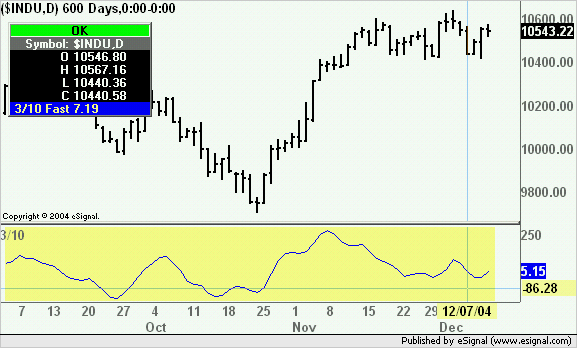
Comment