On the Time Template dialog window, setting a #Bars value works for Intervals of 1 min. or more, but for Tick, Seconds, and Volume intervals, #Bars limits don't work. Enter any #Bars value, and click Update/Add, and in the #Days column above, it always displays "10 Bars" (and the chart displays more than 10 bars btw). If for some reason it is by design that #Bars limits don't work for T, S, and V intervals, that doesn't make much sense because those are the CPU-intensive intervals for which #Bars limits would be most useful. Am I missing something? For a test, how can a Tick chart be limited to 100 bars of data?
Announcement
Collapse
No announcement yet.
Time Template #Bars for Tick, Sec, and Vol Intervals
Collapse
X
-
Hello Lancer,
Intervals that are based on T, S or V download in one-day chunks. These are tick-based intervals, which we only have 10 days worth of history. That is why to see the number you are entering for #bars default back to 10. Try specifying #Days and something less than 10.Jason K.
Project Manager
eSignal - an Interactive Data company
EFS KnowledgeBase
JavaScript for EFS Video Series
EFS Beginner Tutorial Series
EFS Glossary
Custom EFS Development Policy
New User Orientation
-
For any #Bars value and a T, S, or V interval, it defaults to display "10 Bars". (Enter 200, click #Bars, and you get "10 Bars"). For #Days, I orignally had only 1 Day and a Tick interval.... was trying to reduce that to a low number of bars, less than 1 Hour. Sounds like that's not possible as-is now.
So there's an improvement recommendation for Ideas. T, S, and V data needs to be limitable to # of bars; Its T, S, and V charts that most load the CPU, causing a continuous 100% CPU condition and eSignal app freeze.
Comment
-
I am struggling with the time template on 2 volume-based charts for the YM. I seem to only get a small number of bars when I open the chart, even though I have a time template with 5 days set up on it. I am using 89V and 445V on the YM.
I may not be setting up the time template for V charts properly. Is there any additional info in the KB, or another thread, which discusses how to handle V charts in time templates?
I see in this thread that there is a maximum limit of 10 days of tick data stored on the server. But I don't seem to be getting even the 5 days I am seeking.
Thanks very much. Joe.
Comment
-
Joe
Make sure that in the Time Template you have created a specific entry for V as the interval (see image)
Once you do that you should be able to retrieve 10 days of tick based data (see enclosed chart of 445V for YM H6 with inset Daily chart)
Alex
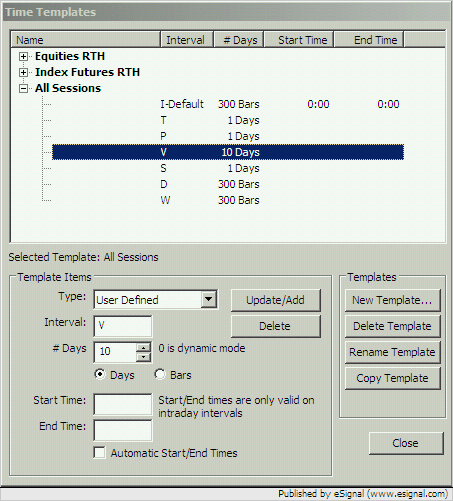

Comment
Comment