I am in Hongkong timezone and want to display both ES chart and MHI (Hang Seng Index Future) charts at the same time, each showing their own session time data only.
For ES chart, how should I set the time template?? I hv tried to set the time template as:
- automatic start/end time
- 10:30-5:00
I compare the charts with what I will get if I switch to RTH timezone. I found that they are not correct. thx.
For ES chart, how should I set the time template?? I hv tried to set the time template as:
- automatic start/end time
- 10:30-5:00
I compare the charts with what I will get if I switch to RTH timezone. I found that they are not correct. thx.




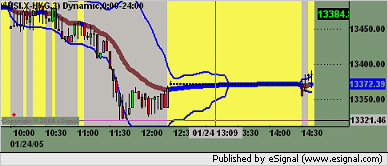
Comment