Can someone tell me how to do the following? I would like to make a chart with at least two different symbols. For example, say I want to chart the ES H5 and $TICK. Instead of having two separate charts open, how would I load these in one window?
Thanks!
Thanks!
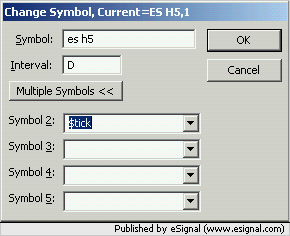

Comment